Global electronic waste reached over 60 million metric tons in recent years, and personal computers are a growing part of that number. Many devices are discarded not because the hardware failed, but because software problems made them feel unusable. Operating system licensing plays a quiet role in this cycle, especially as more systems move to digital activation.
Windows 11 uses cloud-based digital licensing instead of physical product keys, stickers, or discs. When users run into activation issues, confusion often leads to frustration or unnecessary upgrades. Discussions like this thread in Reddit show how common activation questions are, and how simple fixes can restore a system to full use without replacing hardware.
From physical keys to digital licenses

Older versions of Windows relied on printed product keys, DVDs, and license cards. These items required manufacturing, packaging, and shipping. They were easy to lose and hard to replace. When a key went missing, many users felt stuck. Some replaced perfectly good computers because reinstalling the operating system seemed impossible.
Windows 11 changed that process. Activation now ties the license to a Microsoft account and the device hardware. Once activated, the license lives in the cloud. Reinstalling Windows no longer needs a printed key or physical media. This reduces material waste and cuts down on unnecessary purchases.
How activation affects device lifespan
An unactivated system still works, but it carries limits. Watermarks, disabled personalization, and constant reminders can make a PC feel broken. Over time, users may assume the device is outdated or failing. In reality, the issue is often licensing, not hardware.
Proper activation restores full functionality and confidence in the system. When people realize their PC is still capable, they keep it longer. Even a few extra years of use makes a difference. Fewer replacements mean fewer devices heading to landfills.
Cloud licensing reduces hardware churn
One major source of e-waste comes from unnecessary upgrades. A failed motherboard, storage swap, or clean install once meant risking license loss. Users often avoided repairs and bought new machines instead. Digital licensing removes much of that fear.
Windows 11 can reactivate after hardware changes by verifying the license online. This encourages repair over replacement. A simple part swap can extend a PC’s life instead of ending it. Over millions of devices, that behavior shift has a real environmental impact.
Lower emissions beyond the device
The environmental benefit goes beyond the PC itself. Physical software distribution requires factories, transport, and storage. Digital activation removes most of that chain. Fewer boxes, fewer discs, and fewer printed manuals reduce emissions before a computer is even turned on.
Support also becomes more efficient. Online guides, automated activation, and community discussions help users solve issues quickly. Many activation problems discussed in this thread end with simple steps that avoid wasteful outcomes.
Sustainability through usability
Sustainability is often framed around new green hardware. Software matters just as much. When an operating system respects the value of existing devices, it supports a circular approach to technology. Windows 11’s licensing model helps keep older PCs useful, secure, and connected.
This approach benefits users with limited budgets as well. Extending a device’s life saves money and reduces pressure to buy new electronics. Environmental gains and practical gains move together.
The bigger picture
No single feature can solve the e-waste crisis. Digital licensing is one piece of a larger shift toward smarter technology use. Clear activation systems, cloud verification, and repair-friendly policies all point in the same direction.
When people understand how activation works and how to fix issues, fewer machines are thrown away. The conversation around this thread reflects that awareness spreading among everyday users.
READ ALSO: Windows 11 and Microsoft Teams Integration: Collaboration Made Easy
Key takeaway
Windows 11 activation is more than a software check. It influences how long a PC stays in use and whether it ends up in a landfill. By replacing physical keys with digital licenses, Microsoft reduces waste, supports repairs, and extends device lifespans. Understanding activation, and learning from resources like this thread, helps users make choices that are better for their computers and the environment.




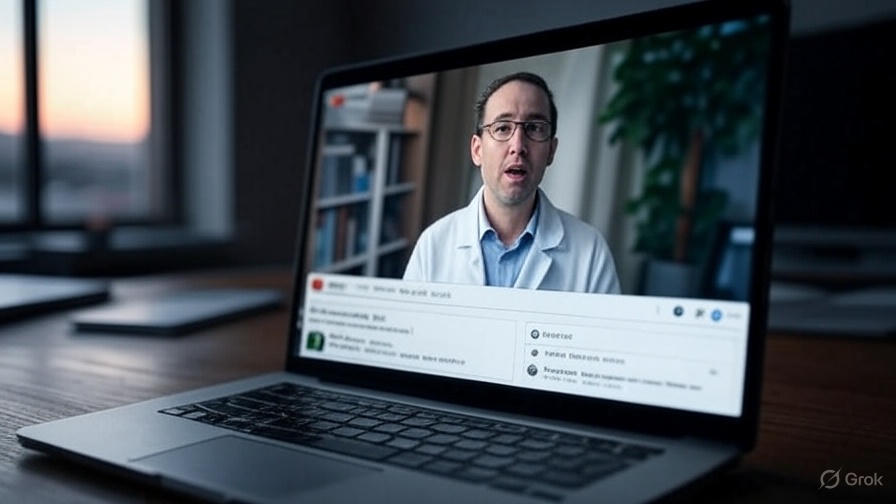 Millions of people watch environmental videos on YouTube every day. Whether it’s about climate change, ocean cleanup, sustainable living, or wildlife conservation, viewers often scroll straight to the comment section to see what others are saying. These comments don’t just express opinions—they build conversations. In many cases, they push people to take action.
Millions of people watch environmental videos on YouTube every day. Whether it’s about climate change, ocean cleanup, sustainable living, or wildlife conservation, viewers often scroll straight to the comment section to see what others are saying. These comments don’t just express opinions—they build conversations. In many cases, they push people to take action.



 The unwavering fact in the towing industry is that electricity is the future. Electric and plug-in trucks with hybrid systems are on several producers’ lists to be offered to customers. While the initial cost of these vehicles might be higher, without question, they significantly cut down on emission rates and fuel consumption. Besides, the electrical tow trucks have a substantially lower noise level, which decreases traffic-induced noise levels in the city neighborhoods.
The unwavering fact in the towing industry is that electricity is the future. Electric and plug-in trucks with hybrid systems are on several producers’ lists to be offered to customers. While the initial cost of these vehicles might be higher, without question, they significantly cut down on emission rates and fuel consumption. Besides, the electrical tow trucks have a substantially lower noise level, which decreases traffic-induced noise levels in the city neighborhoods.

 Green technology developments and bureaucratic-sounding legislation run the risk of alienating the very people they are intended to support. AI humanizers bridge this gap by simplifying technical specifications or policy drafts for the general populace. HSWAC is an example of how to innovate in a way that lasts. The
Green technology developments and bureaucratic-sounding legislation run the risk of alienating the very people they are intended to support. AI humanizers bridge this gap by simplifying technical specifications or policy drafts for the general populace. HSWAC is an example of how to innovate in a way that lasts. The  For marketers, creators, and businesses alike, knowing how followers engage with content—when, where, and how—can make the difference between a campaign that connects and one that flops. Tools that provide insights into audience behavior are essential, and pairing that data with services like Famoid real IG users can help ensure you’re reaching genuine, active followers who are more likely to interact with your content.
For marketers, creators, and businesses alike, knowing how followers engage with content—when, where, and how—can make the difference between a campaign that connects and one that flops. Tools that provide insights into audience behavior are essential, and pairing that data with services like Famoid real IG users can help ensure you’re reaching genuine, active followers who are more likely to interact with your content.



 Conventional hiring techniques cannot find applicants who are not only qualified for technical positions but also enthusiastic about environmental sustainability. Social recruiting companies that recognize this niche have the knowledge to use groups and networks where these goal-oriented experts live. They explore candidates’ values, projects, and involvement with environmental causes, beyond only matching terms on a résumé.
Conventional hiring techniques cannot find applicants who are not only qualified for technical positions but also enthusiastic about environmental sustainability. Social recruiting companies that recognize this niche have the knowledge to use groups and networks where these goal-oriented experts live. They explore candidates’ values, projects, and involvement with environmental causes, beyond only matching terms on a résumé.
 Data centers are typically used by streaming services since they run large numbers of servers and cooling systems on great energy consumption. This drastically increases greenhouse gas emissions.
Data centers are typically used by streaming services since they run large numbers of servers and cooling systems on great energy consumption. This drastically increases greenhouse gas emissions.
 Start discussions
Start discussions


 Windows 11 has new features to boost productivity and simplify your digital life. One key feature is Microsoft Teams, now built into the system for easy communication. This makes it simpler to connect with friends, family, and colleagues. In this article,
Windows 11 has new features to boost productivity and simplify your digital life. One key feature is Microsoft Teams, now built into the system for easy communication. This makes it simpler to connect with friends, family, and colleagues. In this article, 

 Big internet companies must be aware and admit that renewable energy is the main source of powering their data centers. Companies in the streaming industry can reduce the environmental impact of their data systems by switching to renewable energy sources from fossil fuels. As an example among several big streaming services, Netflix received an overall “D” rating from the advocacy group in a research that rated dozens of corporations in a 2017 report.
Big internet companies must be aware and admit that renewable energy is the main source of powering their data centers. Companies in the streaming industry can reduce the environmental impact of their data systems by switching to renewable energy sources from fossil fuels. As an example among several big streaming services, Netflix received an overall “D” rating from the advocacy group in a research that rated dozens of corporations in a 2017 report.

 Potential Issues: Keys from third-party vendors may not work due to fakeness, duplicates, or use of OEM keys.
Potential Issues: Keys from third-party vendors may not work due to fakeness, duplicates, or use of OEM keys.
 Diving deeper, elite IPTV providers cater to various tastes and preferences through their
Diving deeper, elite IPTV providers cater to various tastes and preferences through their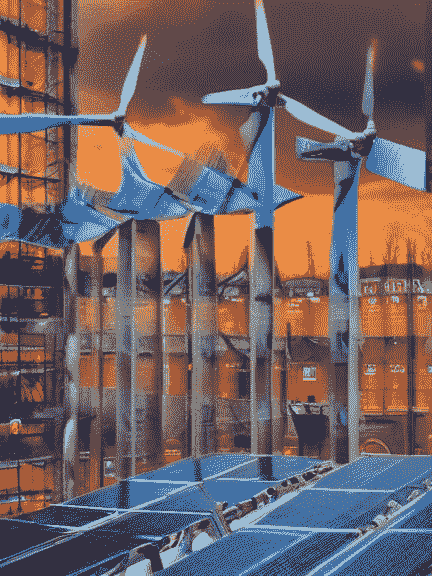


 In the contemporary era, where environmental awareness is more critical than ever, environmentalists and eco-friendly organizations are seeking innovative ways to spread their message and engage with a broader audience. Pay-per-click (PPC) marketing emerges as a powerful tool in this quest, offering a strategic platform for promoting sustainable practices, green products, and environmental advocacy. This article delves into the nuances of PPC marketing tailored for environmentalists, outlining how to craft impactful campaigns that resonate with eco-conscious consumers and drive forward the agenda for a healthier planet.
In the contemporary era, where environmental awareness is more critical than ever, environmentalists and eco-friendly organizations are seeking innovative ways to spread their message and engage with a broader audience. Pay-per-click (PPC) marketing emerges as a powerful tool in this quest, offering a strategic platform for promoting sustainable practices, green products, and environmental advocacy. This article delves into the nuances of PPC marketing tailored for environmentalists, outlining how to craft impactful campaigns that resonate with eco-conscious consumers and drive forward the agenda for a healthier planet.